We named the new generation of Zhongwang CAD “CAD+â€, where “+†represents a better, more unique and more value-added image, and hopes it will showcase and bring unique innovation value to users. This way, Zhongwang CAD+ is also following this trajectory: under the premise of maintaining basic compatibility, we will continue to try more innovative designs from the needs of users.
As early as when the first version of Zhongwang CAD+ was launched, we tried to add the SmartMouse gesture wizard function. The purpose is to use the right mouse track to trigger the corresponding command, thus eliminating the need to find the function button or input command. This improves drawing efficiency. It is similar to the mouse gesture function in some web browsers, but it is the first time to be boldly introduced into the CAD world. As soon as SmartMouse was launched, it won the praise and love of many domestic and foreign customers, which further strengthened our philosophy of continuous innovation.
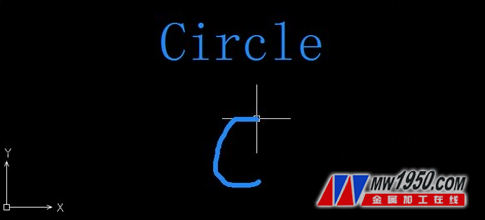
One year later, the second version of Zhongwang CAD+, the 2014 version was officially released, and it added more Smart series features. Another big disruptive innovation is SmartVoice Smart Voice. Its role is to allow users to directly record in the Zhongwang CAD+ and insert it into the corresponding position of the drawing as a commentary to replace the traditional approval text. After the other design drafters see the voice annotation, they can directly click on the play to understand the annotation content and perform design modification work accordingly.
The birth of intelligent voice can be said to be a textbook-like innovation process. First of all, during the daily user visit, we are exposed to such CAD users. They do not make specific CAD drawing designs, but they often go to and from various construction sites to monitor the consistency of construction results and drawings in the field. Omissions or problems in implementation, and annotated records on the drawings. This is what we often call "engineering supervision." Early supervisory engineers went to the site with a heavy drawing set, and later developed to review the electronic drawings on a laptop. With the advancement of technology, the popularity of tablets and smart phones, and the emergence of numerous CAD applications, it has become more convenient and intelligent to view and annotate drawings on mobile devices. Looking at CAD Touch among the mobile products of Zhongwang is one of them. By. But this also brings another problem, that is, typing on a small mobile device is not convenient.
At the same time, the emergence and popularity of a large number of voice applications such as WeChat and Siri have found us inspiration. Why not add voice to CAD drawings? So we started to visit customers to get a deeper understanding. From the survey, we feel that most users are very interested in the concept of CAD to join the voice, of course, some old designers are not optimistic about this. After mastering the requirements, we started the technical research work, and quickly came up with the prototype of this function. This original prototype has only one voice type, which is the current "point" type, and there are still many in the interface display. A place of harmony. With multiple iterations, all aspects of the problem are gradually solved, and voice objects based on "object" and "region" are added to satisfy more usage scenarios.
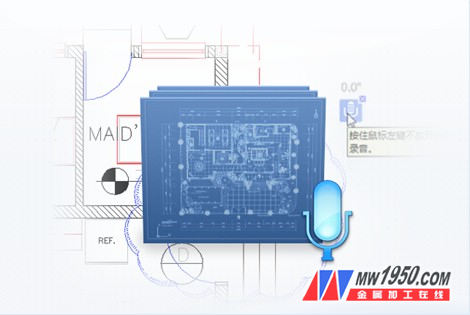
At the China Global Agents Conference (GPC) in March of this year, we presented the demo version of this new feature to partners and users around the world for the first time, and we were amazed at the scene. This is also a powerful response to those who believe that Zhongwang is only doing simple and repetitive work to catch up with foreign products. It proves our desire for innovation and the deepening of user needs. We hope to improve the CAD+ function from a bit by bit experience, let it enter more people's field of vision and get more users' love.
At the beginning of September, Zhongwang released the official version of Zhongwang CAD+ 2014 and the CAD Touch 1.2 version of the mobile application, and simultaneously supported this original SmartVoice intelligent voice function. The voices created by the two can be recognized and perfectly compatible. Now, users can use the tablet or mobile phone to conveniently record and comment on the CAD Touch in the field, and then send the drawings back to the designer to modify it on the computer with CAD+2014. Zhongwang's desktop + mobile strategy is further expanded, and the two products are more deeply integrated to benefit users as a whole.
In addition to smart voice, the SmartSelect smart selection tool has been added to the 2014 version. It's an object selection tool that's more practical than quick selection, more powerful than selecting similar objects, and easier to use than filters, helping you quickly select specific types of objects with a few clicks. And because it comes in the form of a floating panel, it allows the user to perform other editing operations while selecting, which is extremely efficient.
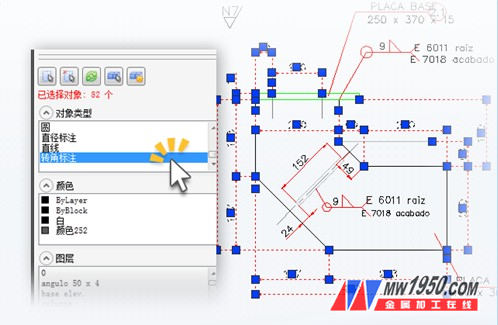
Where is the channel clear? Come to the active head to come alive. “Keeping compatibility and continuous innovation†is a new product concept that Zhongwang started from the “CAD+†era. Only by maintaining compatibility can we provide the basic use guarantee for the majority of users; only continuous innovation can get out of their own characteristics, so that CAD software can continue to meet the needs of users.
Aluminum die casting Auto/ Motor Parts
Material: Aluminum
Application:Auto Parts, wheel hub, bearing
Using Machine:Die casting machine 120 ton -800 ton
Main Processes Flow(depends on part shape and requirement):
Drawing / or Samples →Mould making →Die casting →Deburring →Drilling and Tapping →CNC Machining →Polish →Surface treatment →Assembly →Quality inspection → Packing →Shipping

Bearing Shell,Aluminum Die Casting Fittings,Aluminum Cast Auto Shell,Aluminum Auto Tooth Box
Dongguan Hongge Hardware Technology Co., Ltd , http://www.honggecasting.com
