Zhongwang 3D is a cost-effective 3D CAD/CAM integrated software with independent intellectual property rights under the umbrella of Guangzhou Zhongwang Longteng Software Co., Ltd. It has the characteristics of strong compatibility, easy to learn and use. Unique hybrid modeling technology, full-process plastic mold solutions, and advanced intelligent 2-5-axis CAM processing can help CAD/CAM design engineers easily complete 3D design and processing from concept to product. Compared with other CAD/CAM software, Zhongwang 3D is more intuitive and easy to learn CAD/CAM communication. We have already recommended several CAD/CAM related tutorials before. In order to enrich your operation, this time choose the heat sink of the CPU heat sink modeling as a demonstration theme, through the following CAD / CAM tutorial steps, I believe that everyone will learn to use, learn!
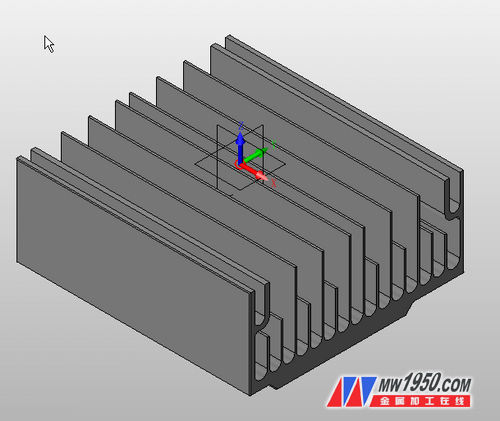
1. Sketching with XY as the plane, using constraint drawing, can improve drawing efficiency. We can constrain the state, let us check the constraint state at any time, see Figure 1 for a detailed comparison.

2. Stretch the sketches drawn, the detailed parameters are shown in Figure 2.

3, if you feel the size is not satisfied, you need to modify the playback is definitely the first choice, then there is no easy way? Above we use the constraint drawing, we can modify the label value here, you can directly drive the size after modification.
Here are two ways to modify the width to 55:
1 As shown in Figure 3, open the label display, double-click the width label, and modify the label value.

2 As shown in Figure 4, open the history entry of the sketch in the history management, right-click to modify the corresponding value (this method is not only suitable for sketch modification, many driver parameters support this way to modify).

4. Sketch the plane selected in Figure 5 as the plane. The parameters are shown in Figure 5.

5. Use the sketch to perform the stretch reduction operation, as shown in Figure 6.

6. Sketch the plane selected in Figure 7 as the plane. The parameters are shown in Figure 7.
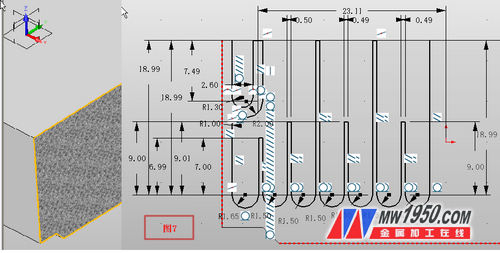
7. Use the sketch to perform the stretch reduction operation, as shown in Figure 8.

8. The image feature operates as shown in Figure 9.

9. Sketch the plane selected in Figure 10 as a plane. The parameters are shown in Figure 10.
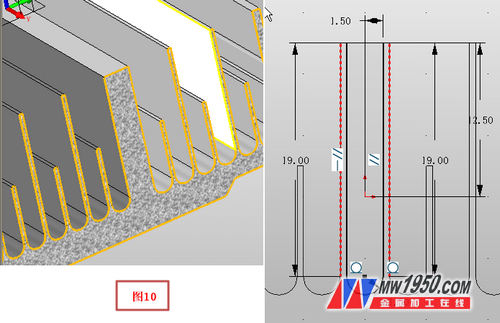
10. Use the sketch to perform the stretch reduction operation, as shown in Figure 11.
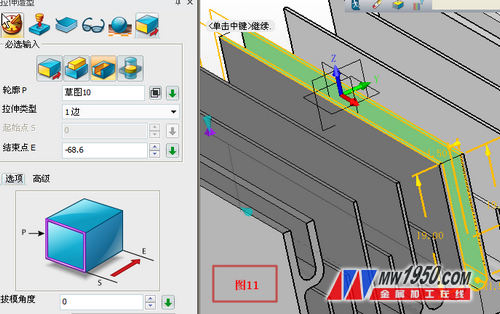
11. Round the corner as shown in Figure 12.

12. At this point, the modeling tutorial is over.

Through the above-mentioned CPU heatsink heatsink modeling tutorial demonstration, you can use Zhongwang 3D to quickly and easily draw and produce. Have you mastered it? For more CAD/CAM software skills and tutorials, please visit the official website of Zhongwang CAD/CAM, or visit http:// for free to download the 3D for trial.
Nut Bolt ,Shoulder Bolt ,Hanger Bolts ,Stainless Steel Nuts And Bolts
Hardware Accessories Co., Ltd. , http://www.nbhardwares.com
